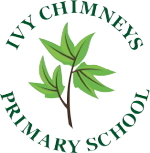We believe in a strong home-school partnership and therefore we need systems to ensure the messages we share are delivered quickly, efficiently and are cost-effective. ParentMail is the solution that we are currently using. We expect all our parents to register, that way we can ensure that messages don't get lost.
We believe in a strong home-school partnership and therefore we need systems to ensure the messages we share are delivered quickly, efficiently and are cost-effective. ParentMail is the solution that we are currently using. We expect all our parents to register, that way we can ensure that messages don't get lost.
I don't have a ParentMail account. How do I get one?
Please speak to one of the Office team..
I already have ParentMail, but my details have changed. What happens now?
It is imperative that you ensure ParentMail has your most up-to-date information. You can update this information yourself, by logging into your ParentMail account.
Many parents are unaware that they are able to access their ParentMail account separately to the email messages they receive – here you will be able to view an archive of the messages the school has sent to your account as well as update phone/email details.
Instructions are as follows:
Go to www.parentmail.co.uk. Select the PARENTS LOGIN button (from the front page). Select the LOGIN button (from the next page). Enter your registered email address and password into the requested boxes and select the LOGIN button again. (Remember- passwords are case sensitive).
If you have forgotten your password use the “forgotten password” link. If you have logged in successfully you will be shown an introductory message. Select 'Continue' to enter your account. Please note that if you are the ONLY user of the computer you are using, you might consider clicking the 'Remember my password' box. This will automatically log you in to ParentMail every time you visit the site and will bypass the login process. Do not do this if you share a computer.
You should now be able to access the most recent messages that you have been sent along with other account facilities. Any problems, please contact Carole Hardy in the school office.